This article outlines the steps you should take if your payment fails.
What happens if my payment fails?
Billing is handled by Stripe. After the first failed attempt at processing your payment, Stripe will attempt 3 more times - once every 3 days.
Warning: If it's your first time using Stripe to process your payment card information and the transaction fails, you'll have a 24-hour window to update and correct your payment method
What should I do?
You should update your payment method within the Engine.
Note: Read this article on how to update your payment method.
What happens after I update my payment method?
If you change your payment method during the grace period, the Engine will trigger Stripe to re-try the payment with your updated payment details.
Once that’s successful, your subscription status will be updated to “active”, and you’ll be able to have full access to the Engine again.
What happens if I don’t update my payment method?
1. You will enter a grace period that lasts for 180 days, where you can only view your assets.
2. You will receive this email to ask you to update your payment method.
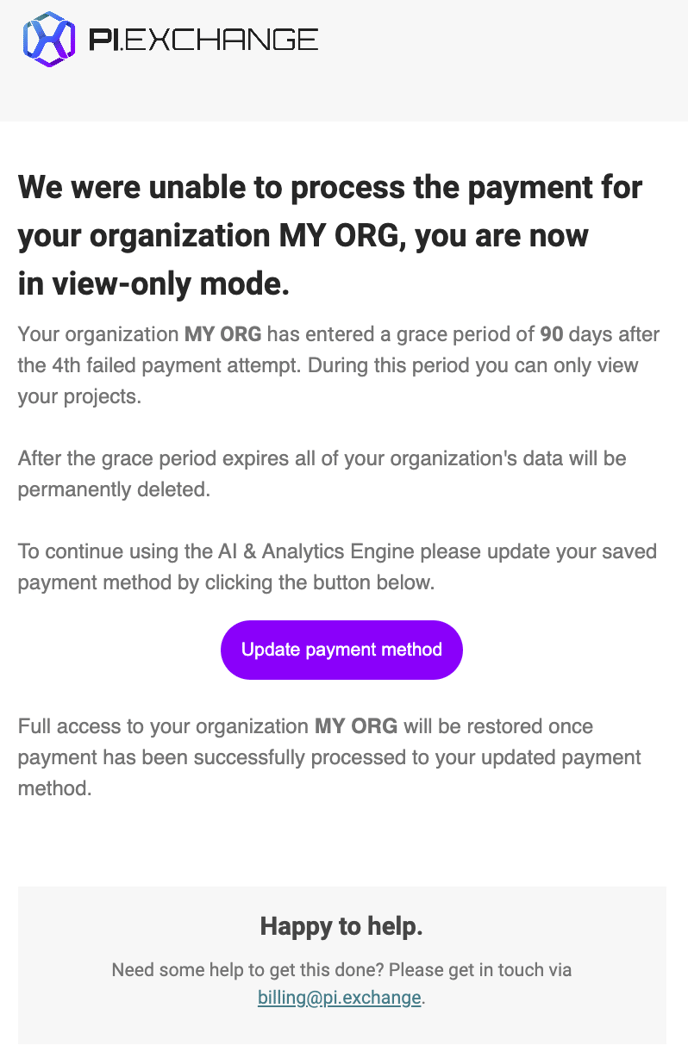
A screenshot of an email that will be sent following the initial unsuccessful payment attempt to outline what will happen next
Warning: After your grace period (90 days) ends, your organization and all your assets will be permanently deleted, and this action cannot be undone.
