April 2024 marks our 1.13.1 release, bringing a new Machine Learning Solution Template, an improved app summary page, and a new database integration
We are pleased to announce the following new features and improvements to the AI & Analytics Engine, in our supplementary follow-up release for Q1 2024.
- New Customer Lifetime Value template
- Single Store – New data import / export connector
- New business-friendly features for templates
- Improved app summary page and model training progress
- Updated registration and login page
- Rewatching the quick start video
New Customer Lifetime Value Prediction Template
Our newest ML Solution Template allows you to build an application to predict the future lifetime value of your current customers. Using this template, you can predict the total value or the frequency of transactions in a future period, individually for each of your customers.
You can also find the new template in action in the playground project, with a new CLV prediction app for a banking use case.
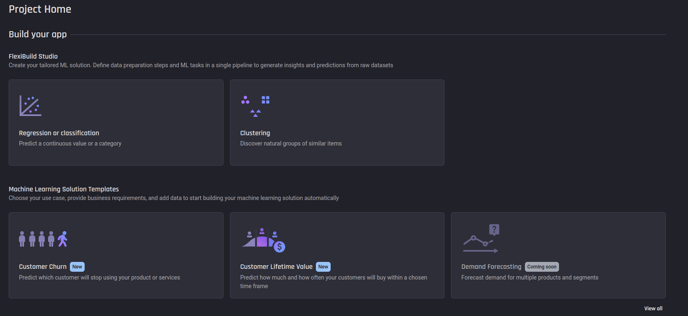
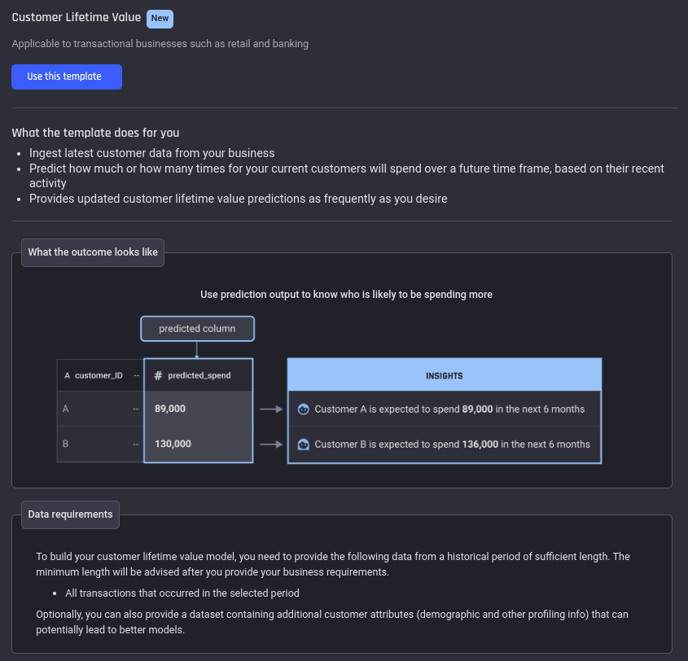
New Database Integration - Single Store
In this release, we introduce a new data import and export integration for the SingleStore database.

New business-friendly features for templates
The App Summary page for all ML Solution Template apps now displays how you have set up your business requirements and the training data for your application, so you can recap what you have done, share the app with others, or explain what you have built on the Engine to your peers easily.
 Information displayed in the new App Summary page for templates
Information displayed in the new App Summary page for templates
The View Analysis button under Prepared training data shows a lot of useful insights about your historical dataset, depending on the template being used.
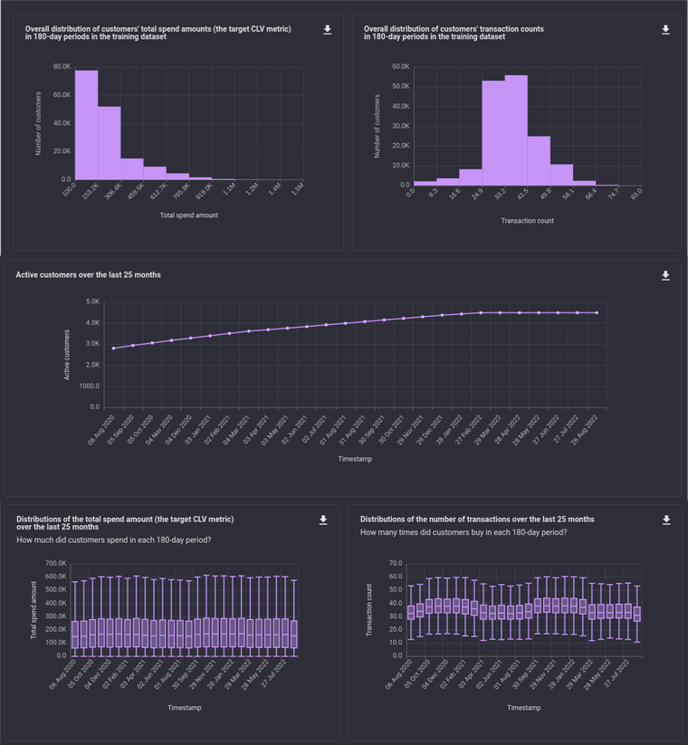 Insights generated automatically by the Engine for the CLV Prediction template
Insights generated automatically by the Engine for the CLV Prediction template
After you train models and generate feature importance scores, you can hover over each feature automatically generated by the Engine to see an explanation of what the feature means and how it is computed.

Finally, the prediction explanation presents a cleaner and more friendly look for business users. For example, for models built using the Customer Churn and Customer Lifetime Value templates, you can now can see details for each customer separately. Note that this view is fully available only for newly built applications since the release:
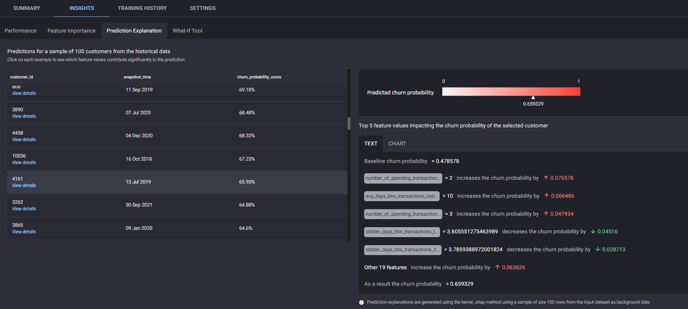 Sample of 100 customers shown with the prediction
Sample of 100 customers shown with the prediction
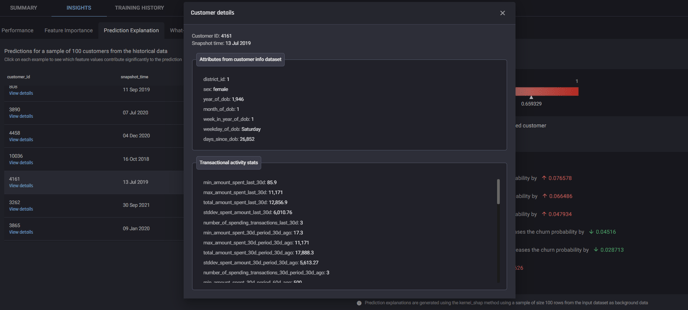 Details of a selected customer
Details of a selected customer
Improved app summary page and model training progress
For both FlexiBuild and ML Solution Template apps, we have improved the display of app-processing progress.
Model training shows clear status indication, so you know when your models are ready - trained and evaluated on the test portion split from your data:
 New model training statuses shown in the model listing page
New model training statuses shown in the model listing page
When some models have been trained and evaluated, the current best model is shown along with the prediction quality on the test portion, so you can decide whether it is enough for you to start making predictions, or if you need to wait for other models to finish training.
 App summary now shows the current best model when other models are still being trained and evaluated
App summary now shows the current best model when other models are still being trained and evaluated
Updated registration and login page
We have improved the look and feel of our registration and login page, to give you a smoother initial registration and sign-on experience.

Re-watching the quick start video
Whether you skipped the quick start video during your initial on-boarding phase or you just want to watch it for a second time to understand the Engine’s capabilities better, you can now re-watch this video any time from the Help menu.

