2023-September release notes for the Engine. This includes a new data import UI as well as improvements to billing and subscriptions.
In this September release, we are excited to introduce a new data import UI, designed to enhance the user experience when importing datasets into the Engine. This update streamlines the process for users, making it more efficient and user-friendly.
Furthermore, we are planning to re-enable the Excel option in the near future, with improved support for seamless data imports. Additionally, we have introduced background uploading for JSON and CSV files, allowing users to proceed with their tasks without waiting for the file upload to complete.
To provide a more flexible experience, we have implemented a grace period for both trial and paid users in case their subscription expires. This grace period allows users some extra time to assess their subscription plan, and renew if necessary.
Lastly, we have resolved several issues related to the billing process, ensuring a smoother and more hassle-free subscription experience for our users.
Enhanced Data Import Process
In this release, the data import flow has been updated to ensure a more streamlined user experience. The update includes:
New UI for Data Import
Introducing a new UI for data import flow, featuring several notable enhancements:
-
We are committed to providing an optimal experience for file formats such as .csv, .tsv, .psv, and .jsonl. Stay tuned for forthcoming support for Excel and Parquet formats, which will be made available soon.
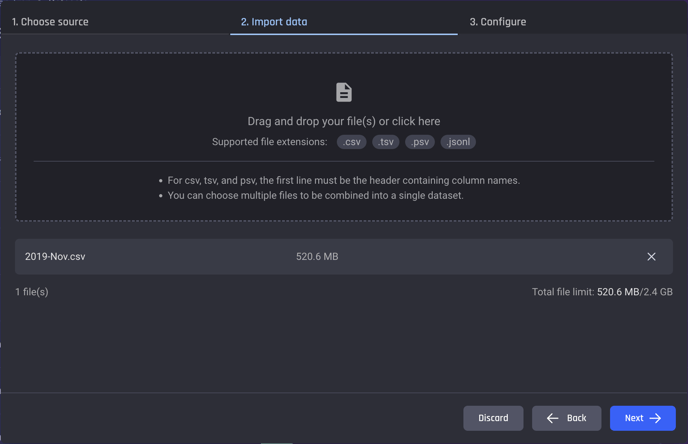 Better support for CSV and JSON line files
Better support for CSV and JSON line files
-
We combined Step 3: Configure and Step 4: Confirm Schema into one step in this new flow.
.jpg?width=688&height=516&name=Combine%20Step%203%20and%20Step%204%20into%20one%20step%20(data%20import).jpg) Combining Step 3 and Step 4 into one step
Combining Step 3 and Step 4 into one step
-
In this release, we are introducing a new concept known as "Bulk Edit Schema." This feature allows users to select multiple columns when applying any changes.
Note: This feature is only applicable to CSV and JSON lines file types.
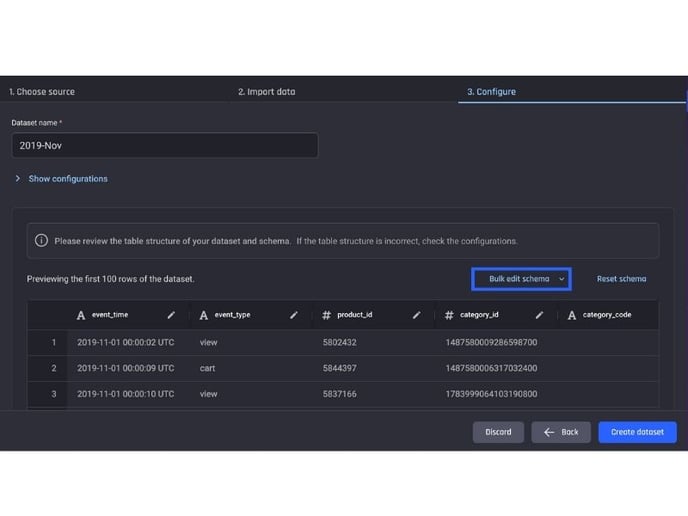
Bulk Edit Schema option
.jpg?width=688&height=516&name=Select%20the%20data%20type%20that%20you%20want%20to%20convert%20into%20(data%20import).jpg) Select the data type that you want to convert into
Select the data type that you want to convert into
Background Upload
Users now have the capability to upload their files in the background, while they continue with their app creation flow.
-
Users can monitor the progress of file uploads by clicking on the Data Import Icon located in the top-right corner of the screen or on the Dataset Summary Page.
![]() View the uploading process by clicking the data import Icon or at the dataset summary page
View the uploading process by clicking the data import Icon or at the dataset summary page
Grace Period
We provide a 90-day grace period for canceled subscriptions or expired trials, to ensure that users will not lose their organization’s data if they decide to renew their subscription plans within the 90-day window.
During a grace period and after the end of the last billing cycle, the users will only have access to view their organization. Once the grace period expires, all of the organization's data will be permanently deleted and this action cannot be undone.
Upon logging into the Engine, users will see a grace period pop-up notification:
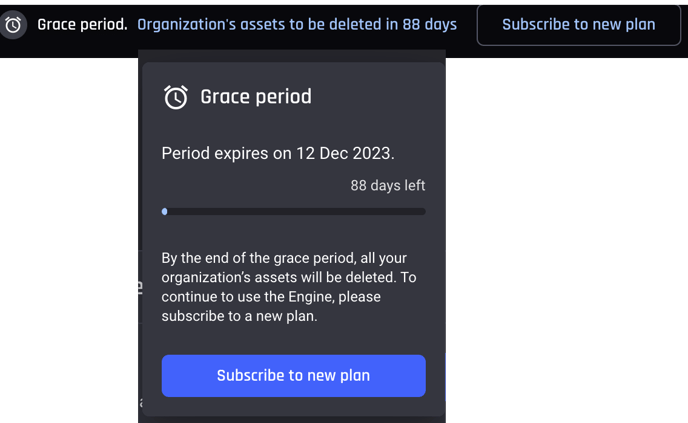
We have implemented a more user-friendly approach to assist users in resolving payment failures directly within the Engine and through email notifications. In the event of a payment method failure, users will receive the following email communication from us:
.jpg?width=688&height=516&name=Product%20Documentation%20Screenshots%202023%20(1).jpg)
Within the Engine, the users will see:
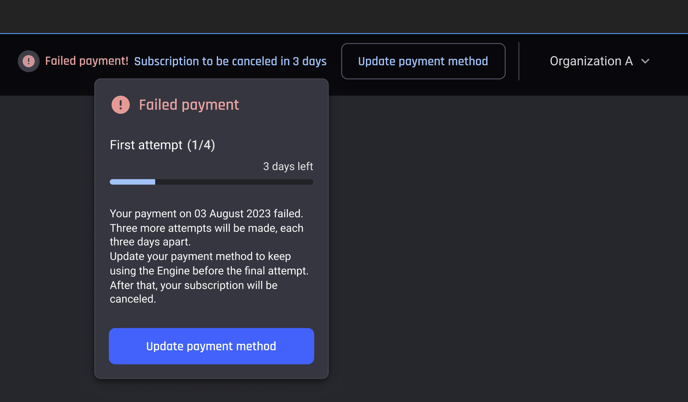
Upon clicking the "update payment method" button, users will receive guidance and instructions to update their payment method to rectify the issue.
.png?width=688&height=363&name=image-20230914-022721%20(1).png)
