Detailed 1.6.0 release notes for the Engine
We are excited to announce the latest release of the AI & Analytics Engine - 1.6.0. This release brings about an improvement to the model training and evaluation process.
The Engine now automatically recommends a feature set for supervised models
A new capability has been introduced where the Engine applies state-of-the-art algorithms to automatically suggest a list of the most impactful columns for your classification and regression models. We call it the Recommended Feature Set. With the recommended feature set automatically generated, users can save time by skipping the manual selection process, as well as the time taken to train models.
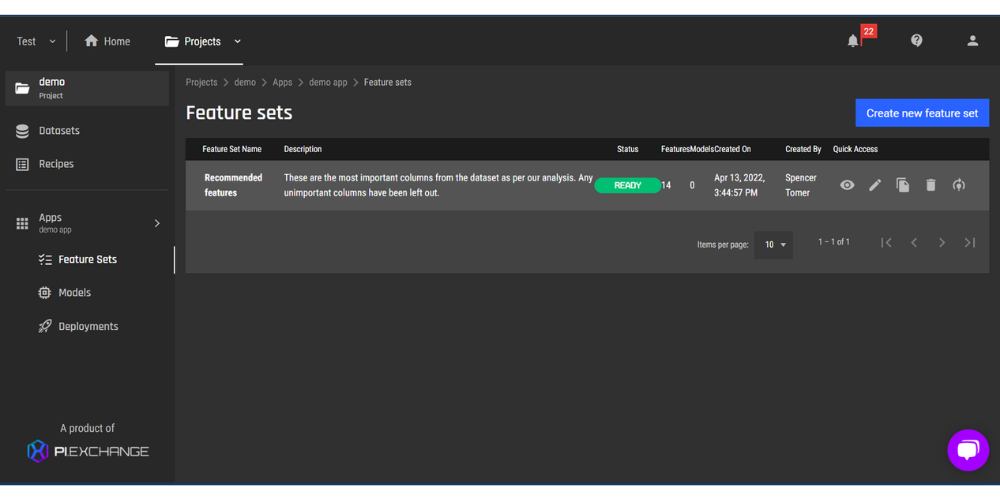
Model leaderboard
With the Model Leaderboard, we want to give users a hand in selecting the most appropriate models for them to deploy after they are successfully trained. In the Model Leaderboard, users can:
-
Quickly see the models excelling in one of the following criteria:
-
Best prediction quality - The model with the best performance. The Engine evaluates this with the most appropriate metric based on the users' dataset.
-
Shortest prediction time - The fastest model to generate predictions for 1000 rows of data
-
Shortest training time - The model with the shortest training time
-
-
Quickly compare all successfully trained models in terms of:
-
Prediction quality
-
Prediction time
-
Training time
-
-
Quickly identify the most appropriate model for your own needs to deploy.
Not sure how to select the most appropriate models to use? Feel like you’re working with a black box and would like more control? Model leaderboard to the rescue!
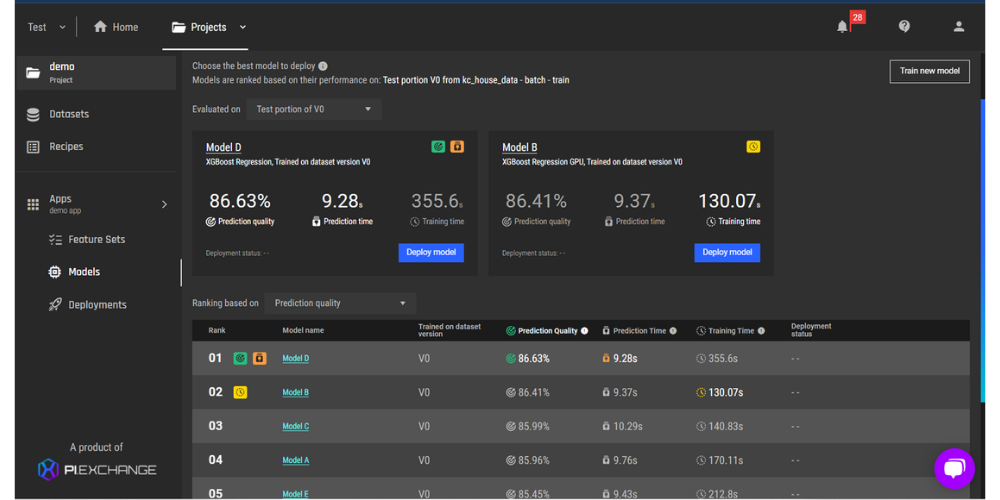
Performance report - Regression
To make informed decisions, understanding the model’s performance is key. Striving to make AI accessible for everyone, the performance report is a translation of the Engine's findings into comprehensible and precise messages. What’s more, users can add, edit, and delete breakpoints in the Prediction Error Breakdown table to see the model’s performance on specific value ranges. The report for the regression machine learning problems assists users in making informed decisions with their models.
-gif.gif)
Making, sense-checking, and comparing interactive predictions
It can be hard to trust that this black box would automatically analyze your data to give you good predictions. To ensure users are confident in their usage of the Engine and its predictions, we now offer the What-If analysis feature to help users:
-
Enter some individual samples to make prediction outputs
-
Compare these individual inputs and outputs side by side
-
Use their domain expertise to evaluate how well their model performed and how to best use their models
-gif.gif)
Model training 2.0
Our engineers have worked around the clock to improve the model performance in this new release. With Model training 2.0 comes:
-
Enhanced data transformation and feature engineering, laying the groundwork for customization in future releases;
-
Support for different types of hyper-parameter tuning methods;
-
Enhanced model evaluation and visualization with useful metrics and charts;
-
Laying the groundwork for supporting new model templates; and
-
Added flexibility to train and serve with different configurations
