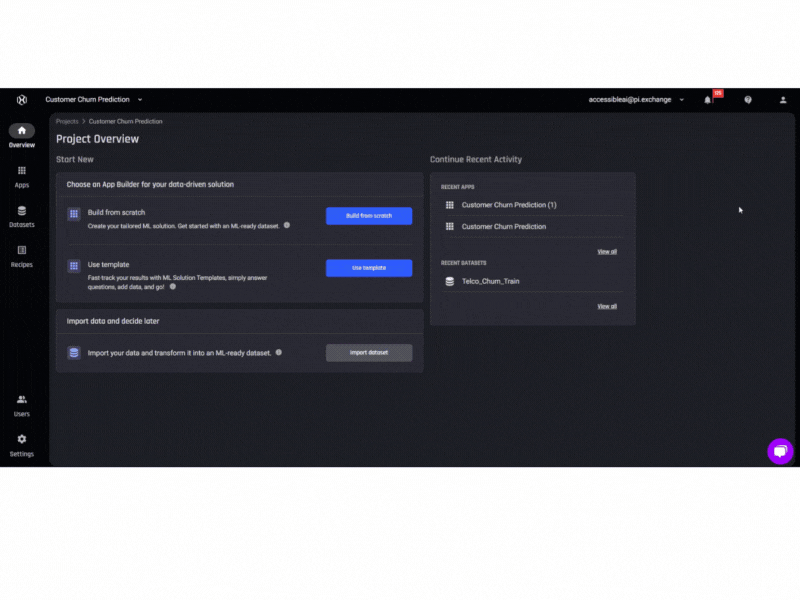- AI & Analytics Engine Knowledge Hub
- Administration & billing
- Get help and support
How do I report an issue?
This article guides you through the process of reporting an issue to the PI.EXCHANGE team.
Step 1: Click on the help icon
Select the help icon which is on the top-right of the screen
Step 2: Click on Report an issue
A dialog box will open immediately for you to report your issue.
When reporting an issue, please be as detailed as possible. Share with us:
- what you expected to happen, and what happened instead.
- the URL of the page that you are on, and any relevant information (e.g. browser you are using, resolution, etc)
It would be extremely helpful if you can attach screenshots to the report as well.