Organization owners can manage their Organization's subscription plan. This includes upgrading the plan to a higher tier, downgrading it to a lower tier, as well as termination of the plan.
Changing your plan
-
On the Organization page, select “Billing” from the tab on the left-hand side, and then click on “Change plan”.
.png?width=688&height=516&name=Selecting%20change%20plan%20in%20billing%20(1).png)
2. A dialog box will appear, prompting you to select your new plan.
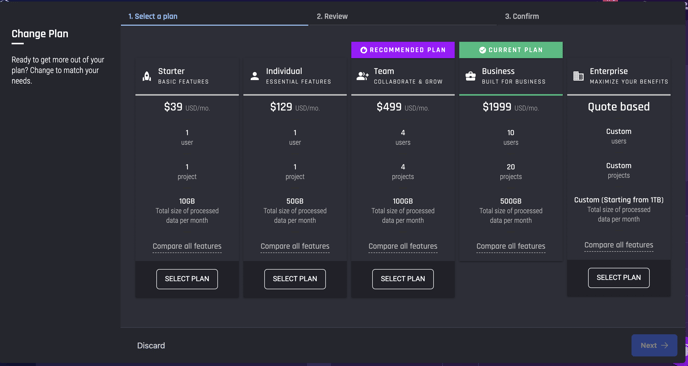
3. Choose your new plan and select “next”.
Note: The process differs depending on whether you are upgrading or downgrading your subscription plan.
Are you upgrading to a higher-tier subscription plan?
If upgrading to a higher-tiered plan from a lower-tiered plan, upon check-out, your current plan will be upgraded and you will:
-
Be billed immediately for your new plan. Your new plan's monthly billing cycle will start afresh from the day of your plan change.
-
Be credited for the remainder left on your old plan billing cycle. This amount will be deducted from the next billing cycle payment.
-
Have immediate access to that new plan's features and usage quota.
To view the invoices payments and refunds please head to the billing tab
Are you changing to a lower-tier subscription plan?
When you request to move to a smaller plan there are two possible scenarios:
-
Your current plan usage does NOT exceed the allowable quota of your desired new plan
-
You can automatically change the plan to the lower-tier plan. You will receive an email confirming the plan change. You may view the invoices for both of these transactions on the billing tab.
-
-
Your current plan usage DOES exceed the allowable quota of your desired new plan.
-
You may continue the process of selecting a new plan - however, you will not be able to complete the transaction and will need to either:
-
Manually remove assets until you are within the allowable quota for the desired plan - then you may go through the changing plan process again.
-
Submit the plan change request, and a team member will be in touch within 1 business day to help you go through the process of changing your plan
-
-
Note: With regards to steps (i) and (ii), there may need to be a review of your Organizations quotas to successfully downgrade to a lower-tiered plan. If you need any help, contact the PI.EXCHANGE team & we’d be able to assist.
Enterprise plan
If you are interested in upgrading to an Enterprise plan, you can do so from within the Engine by submitting a quote request. One of our friendly team will be in touch within a business day to assist you with this process.
Alternatively, you can contact our team, and we will be in touch to discuss this with you in more detail.
