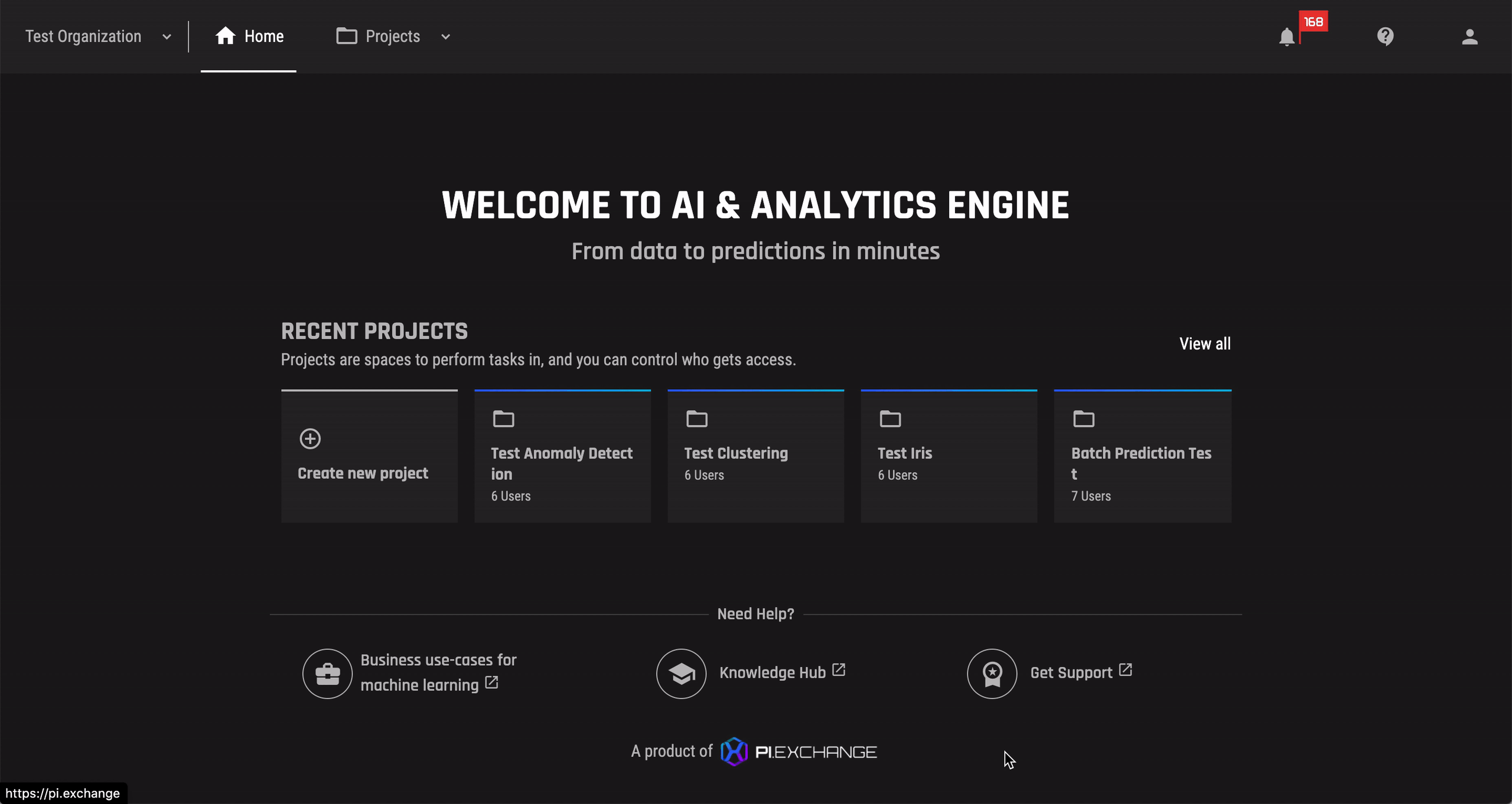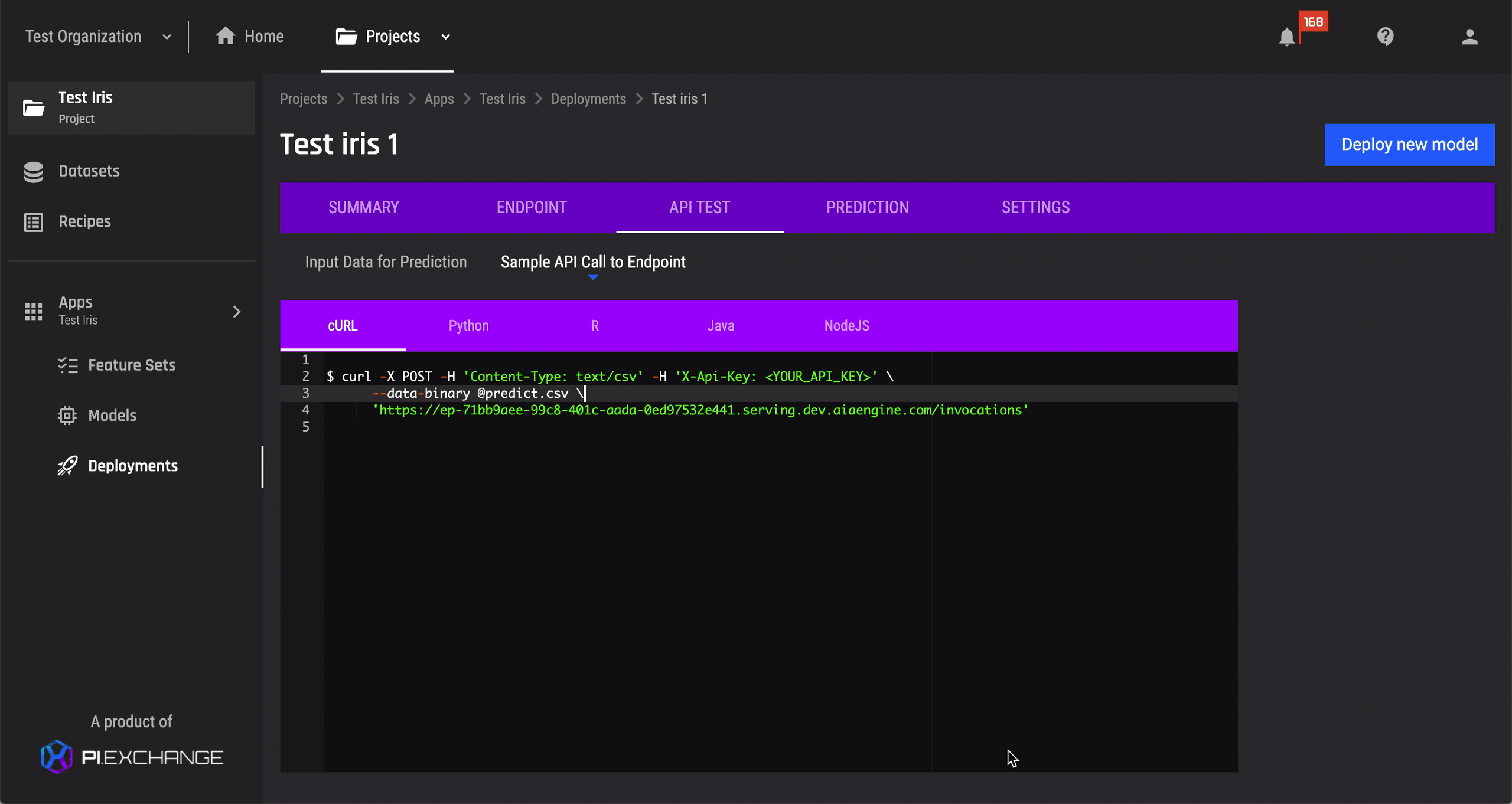- AI & Analytics Engine Knowledge Hub
- How-to
- Model deployment
How to call my deployment for predictions via API?
This guide will show you how to call your deployment for predictions via the use of API.
NOTE: This specifically applies to classification & regression problem types
Users will be interested in the ability to embed the capability to call their deployment for predictions. To assist users, the team has provided sample code for calling their endpoint via API, for the following programming language:
- URL
- Python
- R
- Java
- NodeJS
Step 1: Navigate to the individual deployment page
Step 2: In the "API Test" tab, click "Sample API Call to Endpoint"
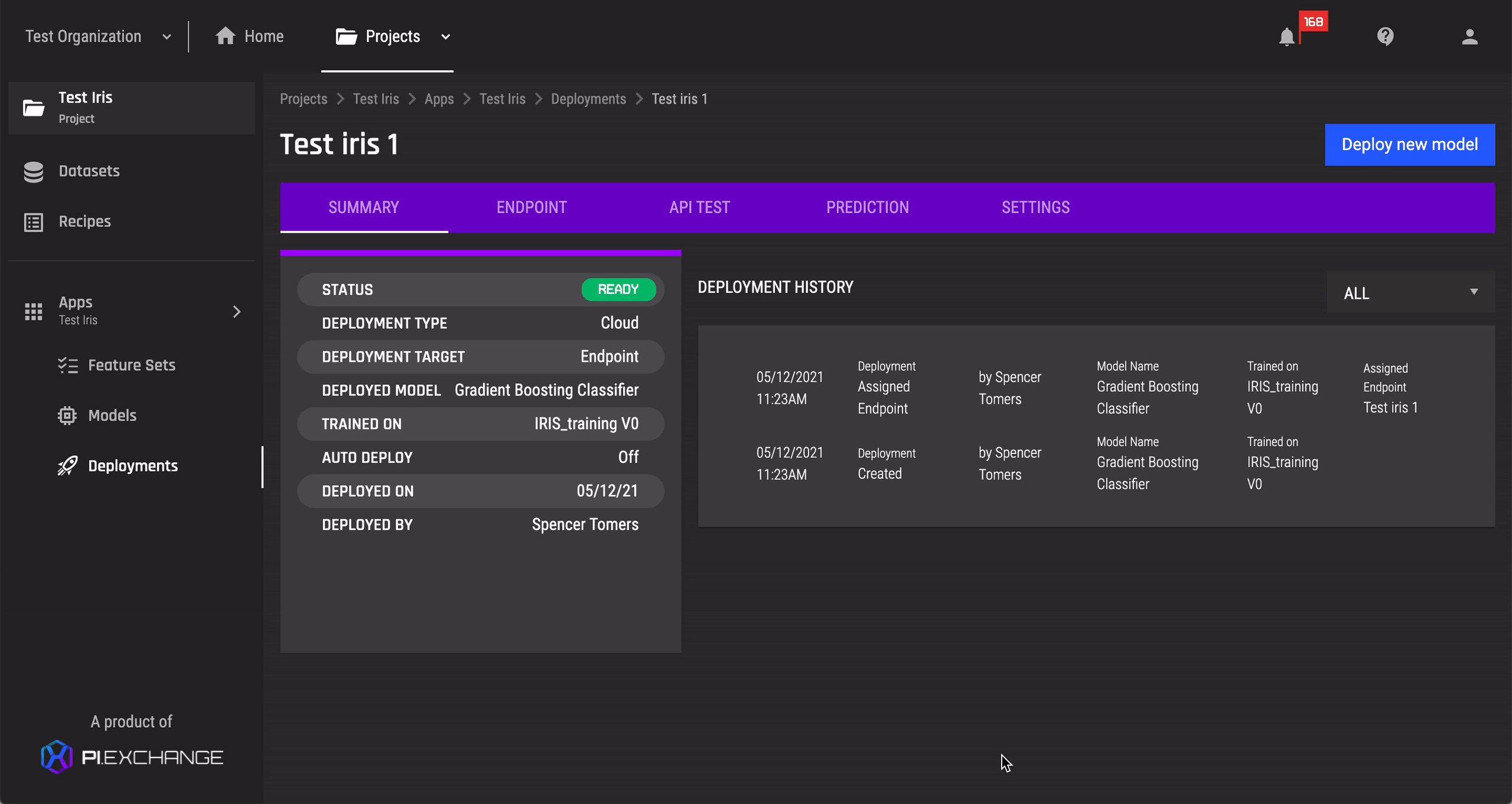
Step 3: Copy and paste the sample code as desired
Step 4: Remember to change the API key accordingly.
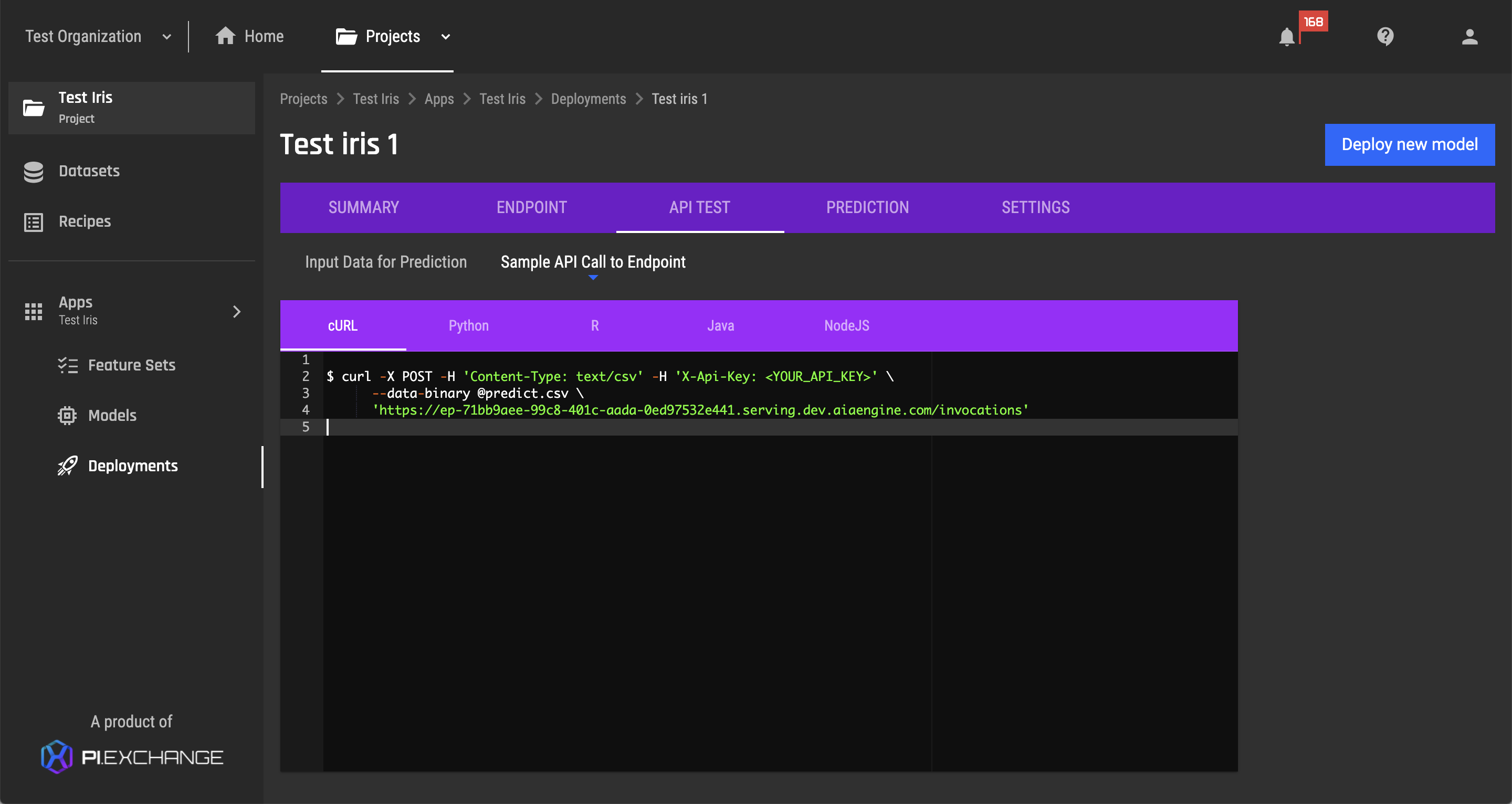
Note: For more information on API key, see How to use API Key in prediction requests?