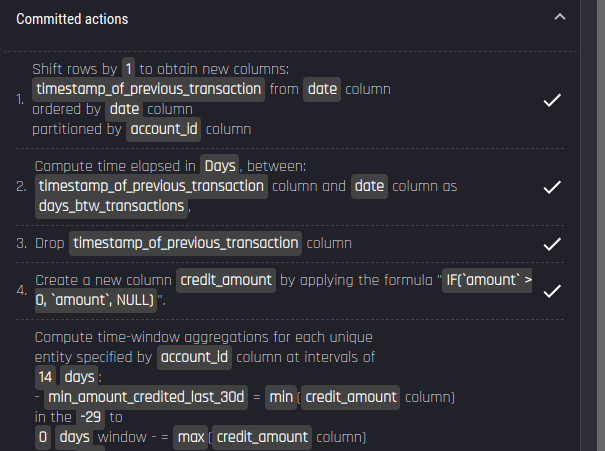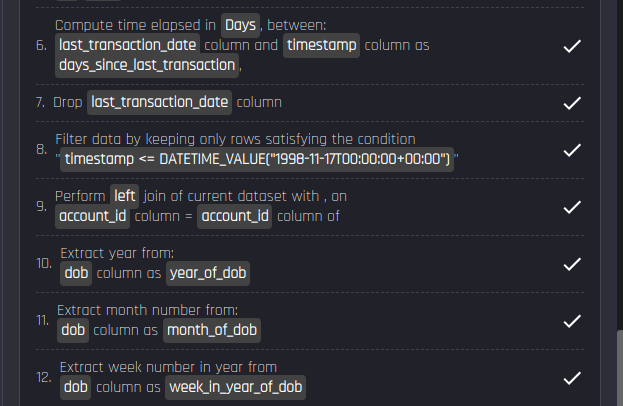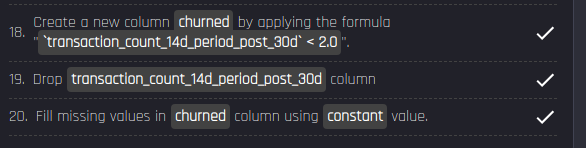This article explains how the Engine process data for the customer churn prediction template.
On the AI & Analytics Engine, the process of building models using templates begins with the input datasets provided by the user. In the case of the transactional option within the customer churn prediction template, the input datasets are: a transaction history dataset that is mandatory, and an optional customer information dataset.
Under the transactional option, models are trained to predict whether a customer will churn or not after a set time interval, using data from their past transaction activity.
To train these models, the Engine generates a training dataset of features and labels as follow:
-
For each active customer in the past, historical snapshots are taken at regular time intervals during the period they were active.
-
For each of these snapshots, it is determined whether the customer churned later from that point in time after the set time period elapsed. This is done by checking whether their activity level fell below the threshold as specified in the churn definition.
Once the Engine figures out which customers churned at what point in the past, it uses data about past transactions to generate a set of candidate contributing factors that potentially foretell whether the customer is going to churn or not. These contributing factors, called “features” essentially capture various statistics about the customer’s activity over different time periods of interest, such as their total transaction value over different 30-day periods.
If the optional customer-information dataset was uploaded by the user, the Engine also generates additional features from it, which typically includes the customer’s demographic and other static (non-time-varying) attributes.
The template leverages the recipe feature on the Engine to generate this dataset, using a combination of aggregation actions and joining.
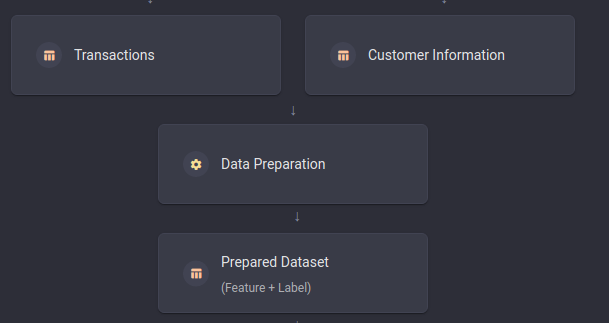 The full setup of the template summarizes the data-preparation process of the churn template
The full setup of the template summarizes the data-preparation process of the churn template
Read the article detailing the concept of an action here.
A sample recipe generated by the template is shown below: